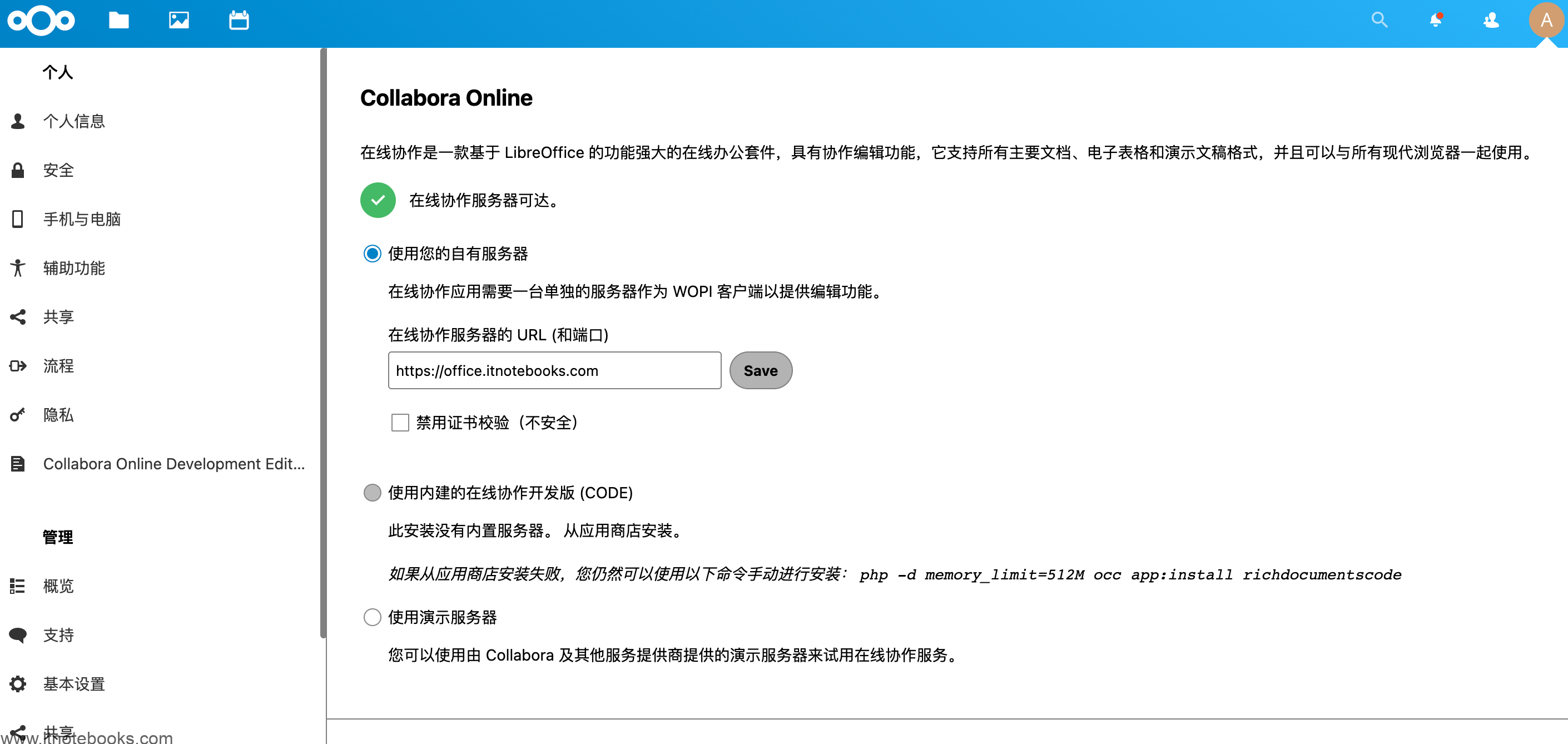4-30 2 views
安装Docker
安装docker-ce
|
1 2 3 4 5 6 7 8 9 10 11 12 13 14 15 16 17 18 19 20 21 22 23 24 25 26 27 28 29 30 31 32 33 34 35 |
cat << EOF > install_docker.sh echo "====> Removeing docker" yum remove -y docker \ docker-client \ docker-client-latest \ docker-common \ docker-latest \ docker-latest-logrotate \ docker-logrotate \ docker-engine echo "====> Installing yum-utils" yum install -y yum-utils echo "====> Add Repo docker-ce" yum-config-manager \ --add-repo \ https://download.docker.com/linux/centos/docker-ce.repo echo "====> Installing docker-ce" yum install -y docker-ce docker-ce-cli containerd.io echo "====> Setting start docker when power-on" systemctl enable docker echo "====> Starting docker" systemctl start docker EOF # 执行脚本安装docker-ce sh install_docker.sh |
配置docker数据目录
|
1 2 3 4 5 6 7 8 9 10 11 12 13 14 15 16 |
systemctl stop docker sed -i '/ExecStart=/s/\/usr\/bin\/dockerd/\/usr\/bin\/dockerd\ --graph\ \/storage\/docker/g' /lib/systemd/system/docker.service # 查看是否配置成功 grep ExecStart /lib/systemd/system/docker.service # 带权限复制docker数据目录到/storage下 cp -Prf /var/lib/docker /storage/ # 加载docker服务配置文件 systemctl daemon-reload # 启动docker systemctl start docker ps -ef |grep docker |
部署collabora容器
|
1 |
docker run -t -d -p 0.0.0.0:9980:9980 -e 'domain=pan\\.itnotebooks\\.com|office\\.itnotebooks\\.com|192\\.168\\.111\\.114' --restart always --cap-add MKNOD collabora/code |
nginx
配置collabora代理
> vim /etc/nginx/conf.d/office.conf
|
1 2 3 4 5 6 7 8 9 10 11 12 13 14 15 16 17 18 19 20 21 22 23 24 25 26 27 28 29 30 31 32 33 34 35 36 37 38 39 40 41 42 43 44 45 46 47 48 49 50 51 52 |
server { listen 443 ssl; server_name office.itnotebooks.com; ssl_certificate /etc/nginx/conf.d/ssl/itnotebooks.com/current/itnotebooks.crt; ssl_certificate_key /etc/nginx/conf.d/ssl/itnotebooks.com/current/itnotebooks.key; # static files location ^~ /loleaflet { proxy_pass https://localhost:9980; proxy_set_header Host $http_host; } # WOPI discovery URL location ^~ /hosting/discovery { proxy_pass https://localhost:9980; proxy_set_header Host $http_host; } # main websocket location ~ ^/lool/(.*)/ws$ { proxy_pass https://localhost:9980; proxy_set_header Upgrade $http_upgrade; proxy_set_header Connection "Upgrade"; proxy_set_header Host $http_host; proxy_read_timeout 36000s; } # download, presentation and image upload location ~ ^/lool { proxy_pass https://localhost:9980; proxy_set_header Host $http_host; } # Admin Console websocket location ^~ /lool/adminws { proxy_pass https://localhost:9980; proxy_set_header Upgrade $http_upgrade; proxy_set_header Connection "Upgrade"; proxy_set_header Host $http_host; proxy_read_timeout 36000s; } location ^~ / { proxy_pass https://localhost:9980; proxy_set_header Upgrade $http_upgrade; proxy_set_header Connection "Upgrade"; proxy_set_header Host $http_host; proxy_read_timeout 36000s; } } |
如果想赏钱,可以用微信扫描下面的二维码,一来能刺激我写博客的欲望,二来好维护云主机的费用; 另外再次标注博客原地址 itnotebooks.com 感谢!